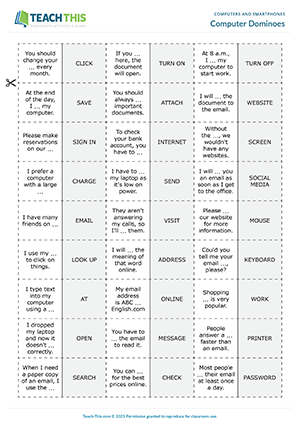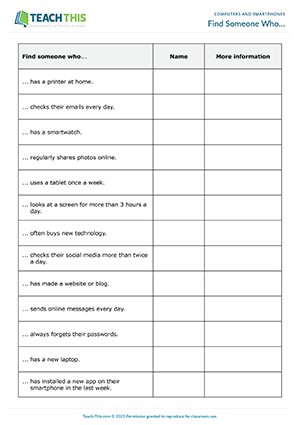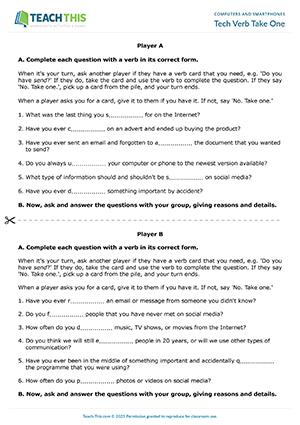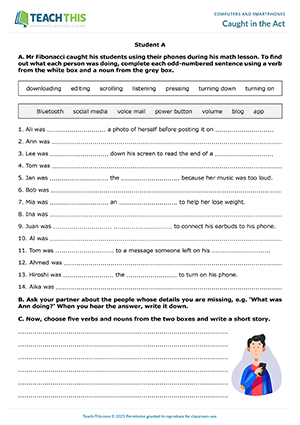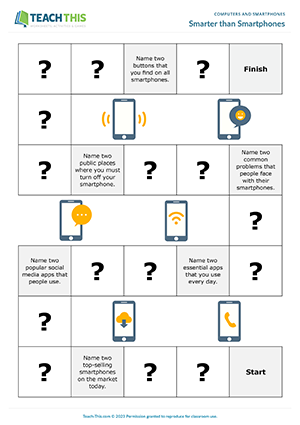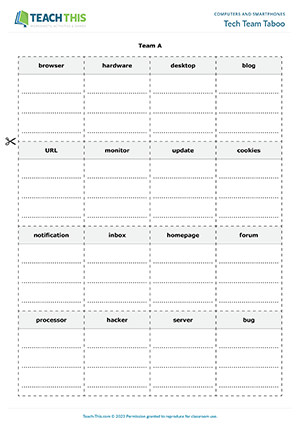This comprehensive technology vocabulary worksheet helps students practice words related to computers, smartphones and the Internet. Students begin by matching technology words with pictures. Students then complete sentences with technology nouns from a box. Next, students match each verb with a noun to form the names of actions that can be done on a phone or computer. After that, students underline the correct technology word or phrase to complete each sentence. Students then move on to complete technology-related sentences with their own ideas and then compare them with a partner. Lastly, students ask and answer technology conversation questions in pairs.
Here are two enjoyable technology vocabulary games to help students practice basic vocabulary related to computers, smartphones and the Internet. In groups, students take turns picking up a sentence card, reading it aloud, and placing it face-up on the table. Next, all the students race to find a technology-related word card to complete the sentence. When a student finds the right card, they pick it up and read the complete sentence aloud. If the other students agree the word matches the sentence, the student wins and keeps the cards. If not, the student puts down the word card and is out of the round. The student with the most pairs of cards at the end wins. Students then move on to a second game where they make sentences with the word cards. Students take turns turning over a word card, so it's visible to everyone. Students then race to put up their hands and say a sentence using the technology-related word. If a student makes a suitable sentence, they win and keep the card. If the sentence is incorrect, or if a student says a sentence before putting up their hand, they are out of the round, and the other students continue trying to come up with a sentence. The student with the most cards at the end of the game wins.
In this useful computer vocabulary game, students play dominoes by completing sentences with computer-related words. In groups of three, the first player puts down one of their dominoes on either side of the domino on the table, making sure that the computer-related word completes the gap-fill sentence. Players then take it in turns to complete the computer-related sentences with words by putting their dominoes down at either end of the domino chain. If a player cannot put down one of their dominoes, they take one from the top of the pile and put it down if they can. If there are no dominoes left in the pile, play passes to the next student. The first player to get rid of all their dominoes wins the game.
In this insightful computers and smartphones speaking activity, students ask and answer questions about computers, smartphones, and gadgets. After reviewing the items on the worksheet, students go around the class, asking each other the questions on the worksheet, e.g. 'Do you have a printer at home?' When a student finds someone who answers 'yes' to a question, they write down that student's name and ask a follow-up question to gain more information, noting down the answer in the last column. When everyone has finished, students give feedback to the class on what they found out.
In this free computers and smartphones speaking activity, students unscramble questions about computers or smartphones and then ask and answer the questions with a partner. In two groups, students put words in the correct order to form questions about computers or smartphones. Students then answer the questions and write down their answers on the worksheet. After that, students pair up with someone from the other group and take it in turns to ask their partner the questions, noting down their answers. Finally, students report back to the class on what they found out about their partner.
Here is a productive computer and smartphone vocabulary worksheet to help students learn and practice verbs and nouns related to computers and smartphones. In pairs, students start by discussing two questions related to using computers and smartphones. Students then match computer and smartphone-related nouns with their definitions. Next, students underline the correct technology-related verbs in a set of sentences. After that, students match sentence halves together to form sentences about computers and smartphones. Lastly, students complete sentences with words from a box in their correct form.
Here is an engaging computers and smartphones vocabulary game to help students practice or review computer and smartphone vocabulary. In groups, students take turns turning over one sentence card and one word card. If the computer or smartphone-related word completes the sentence, the student reads the sentence aloud, keeps the two cards and has another turn. If the word doesn't match the sentence, the student turns the cards back over, keeping them in the same place. It's then another student's turn to play. The student with the most pairs of cards at the end of the game wins. Afterwards, check the correct answers with the class.
In this fun computer and smartphone verbs game, students race to collect verb cards and use them to complete, ask and answer questions. To begin, students read their worksheets and think about which verbs from the board they need to complete their questions. Player A then begins the game by choosing a question and asking another player if they have the verb card, e.g. 'Do you have send?' If the other player has the card, they give it to the player, who takes it and uses the verb in its correct form to complete the question. If not, the other player replies 'No. Take one.' Player A then takes a card from the pile and their turn ends. Play then passes to Player B and so on. If a player is dealt or draws a verb card that they need, they use their next turn to complete the corresponding question and do not ask for a card. The first player to complete all their questions correctly wins. The remaining players continue the game until all the students have completed their questions. Finally, in their groups, students take turns asking and answering the questions, giving as much detail as possible.
This handy smartphone vocabulary activity helps students review and practice verbs and nouns related to smartphones. In two groups, students start by completing sentences about people using their phones during a lesson with verbs and nouns from two boxes. Next, students pair up with someone from the other group and take turns asking their partner about the people whose details they are missing. Their partner reads the corresponding information, and the other student completes the sentence on their worksheet. Afterwards, check the answers with the class. Students then move on to choose five verbs and nouns from the two boxes and write a short story to practice the language from the activity. Finally, students share their stories with the class.
Here is an entertaining smartphone vocabulary board game to help students practice words related to smartphones. Students take turns rolling the dice and moving their counters along the game board. If a student lands on a question mark square, another student picks up a card and reads the question on the card, followed by three multiple-choice options. If the student chooses the correct answer, they remain on the square. If not, they move their counter back two squares. The card is then placed at the bottom of the pile, and it's the next student's turn to roll the dice. If a student lands on a square beginning with 'Name two...', they have 15 seconds to name the two things required in order to remain on the square. If they are unsuccessful, they move their counter back two squares. The first player to reach the finish wins the game.
In this creative computer vocabulary game, students describe and guess computer nouns without using associated words their opponents have prohibited. First, in two teams, students look at each card and discuss how they would describe the computer noun shown on the card. Students then think of and write down three keywords associated with the computer noun on each card. The two teams then swap cards. Next, a student from Team A picks up a card and has 30 seconds to describe the computer noun to the other students in their team, without saying the noun or using the keywords on the card. The student is also not allowed to use variations of the words on the card, e.g. browsing instead of browser. If the team guesses the computer noun before the time is up, they win and keep the card. If not, the card is removed from the game. Play then passes to the other team, and so on. The team with the most cards at the end of the game wins.
Latest Free
Resources
- Count on Me!
Making Offers and Promises (A2)
Date Added: 11th of February
- It’s Carnival Time!
Cultural Celebrations (B1)
Date Added: 29th of January
- Identifying and Clarifying Problems
Dealing with Problems (B2)
Date Added: 1st of November
- The Bus Stop
Getting Around (B1)
Date Added: 1st of October
- Study Skills Showdown
Study Skills (B2)
Date Added: 10th of September
Latest Member
Resources
- Who has asked the right question?
Present Perfect Wh Questions (B1)
Date Added: 26th of February
- Perfectly Played!
Present Perfect Wh Questions (B1)
Date Added: 25th of February
- Present Perfect Wh Question Time
Present Perfect Wh Questions (B1)
Date Added: 24th of February
- Express, Justify and Debate!
Speaking Test Preparation (B1)
Date Added: 20th of February
- Logical Fallacy Bingo
Critical Thinking (B2)
Date Added: 20th of February